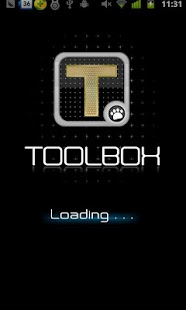Smart Toolbox 1.0
Free Version
Publisher Description
Smart Toolbox is an app of pragmatic use with a variety of functions such as one key energy saving (save your battery effectively), app lock (lock up your personal apps and safeguard your information), and Cache clear (clear your cache file regularly, make your cell phone running smoothly) and the like.
You need just one app to access effective system management! Optimize cell phone performance! Make your cell phone running smoothly!Safeguard your individual privacy!
Features:
*APK management
The app can scan and list all APK apps in your SD card automatically to easy installation and batch uninstall.
* APP move
You can move apps in your cell phone to your SD card to save cell phone memory!
* Energy saving management
The app will tell you the information as battery service time, temperature and conditions. In addition, the app will also show the battery available service time for standby, call, music, video and network. The app can also support “one key energy saving"-- one-key touch to terminate all battery-consuming processes.
Process check & kill
One-key touch to manage the running apps and kill unnecessary ones to smoothen the operation and save energy.
Cache clear
Search and list all cache files in your device for easy clearance and memory optimization. You can “one-key clear" undesired cache files!
Screenshot
Press-hold search key or shake the device to do screenshot on any area of your screen. The pictures will be saved as JPG in gallery.
Note: screenshot function can only be used after ROOT. Sometimes the pictures from screenshot may not be shown in gallery, but the problem can be solved after rebooting.
App backup/ restore
One key to backup you apps in cell phone, and with restore function! Backup regularly can safeguard the resource in your cell phone from being lost.
App lock
User-defined apps can be locked to protect you personal privacy.
Your suggestion and requirement is welcomed, please contact us through email or Android Market comment.
About Smart Toolbox
Smart Toolbox is a free app for Android published in the System Maintenance list of apps, part of System Utilities.
The company that develops Smart Toolbox is TACOTY APP. The latest version released by its developer is 1.0. This app was rated by 1 users of our site and has an average rating of 5.0.
To install Smart Toolbox on your Android device, just click the green Continue To App button above to start the installation process. The app is listed on our website since 2012-06-29 and was downloaded 12 times. We have already checked if the download link is safe, however for your own protection we recommend that you scan the downloaded app with your antivirus. Your antivirus may detect the Smart Toolbox as malware as malware if the download link to cn.menue.toolbox is broken.
How to install Smart Toolbox on your Android device:
- Click on the Continue To App button on our website. This will redirect you to Google Play.
- Once the Smart Toolbox is shown in the Google Play listing of your Android device, you can start its download and installation. Tap on the Install button located below the search bar and to the right of the app icon.
- A pop-up window with the permissions required by Smart Toolbox will be shown. Click on Accept to continue the process.
- Smart Toolbox will be downloaded onto your device, displaying a progress. Once the download completes, the installation will start and you'll get a notification after the installation is finished.